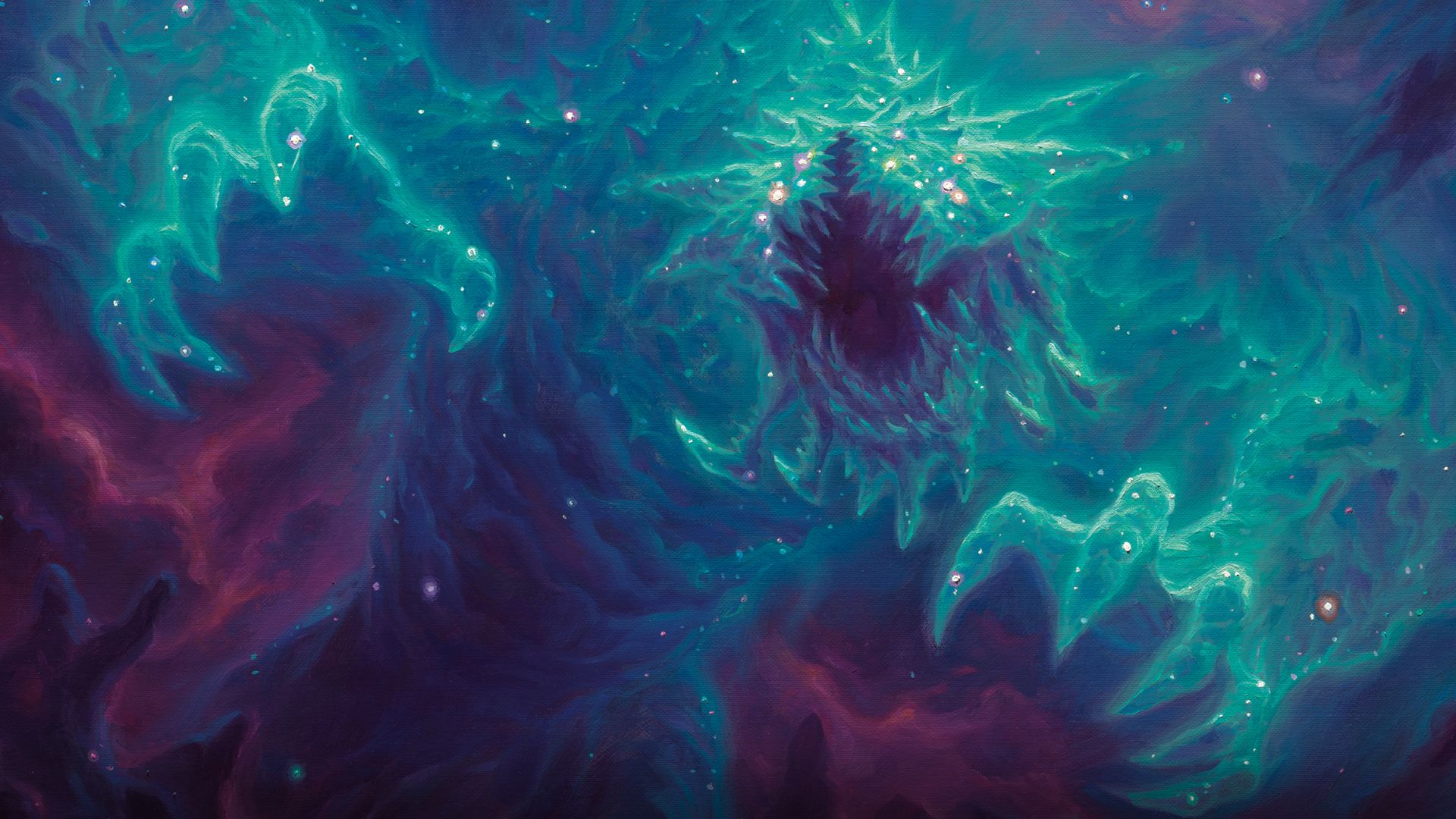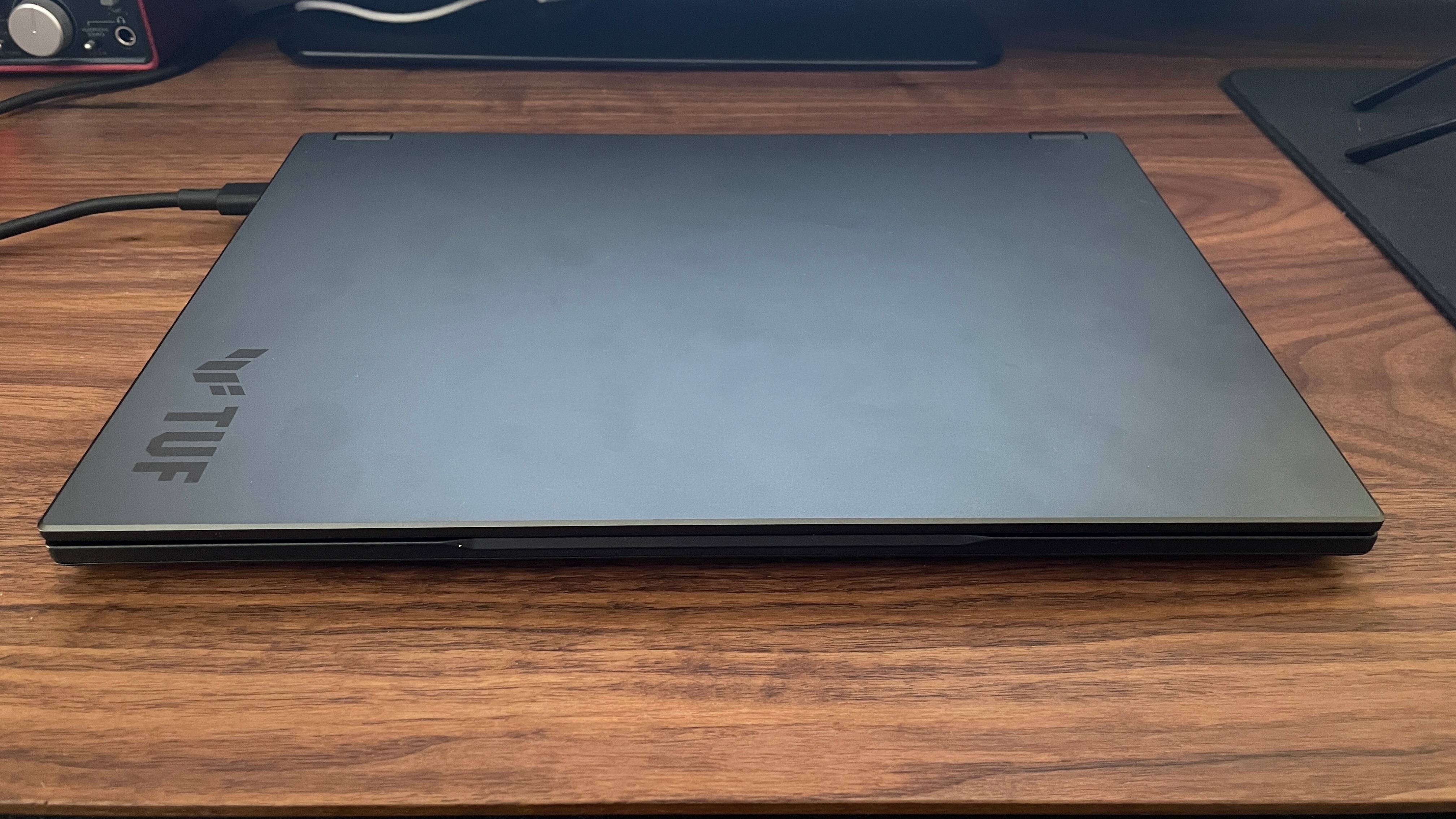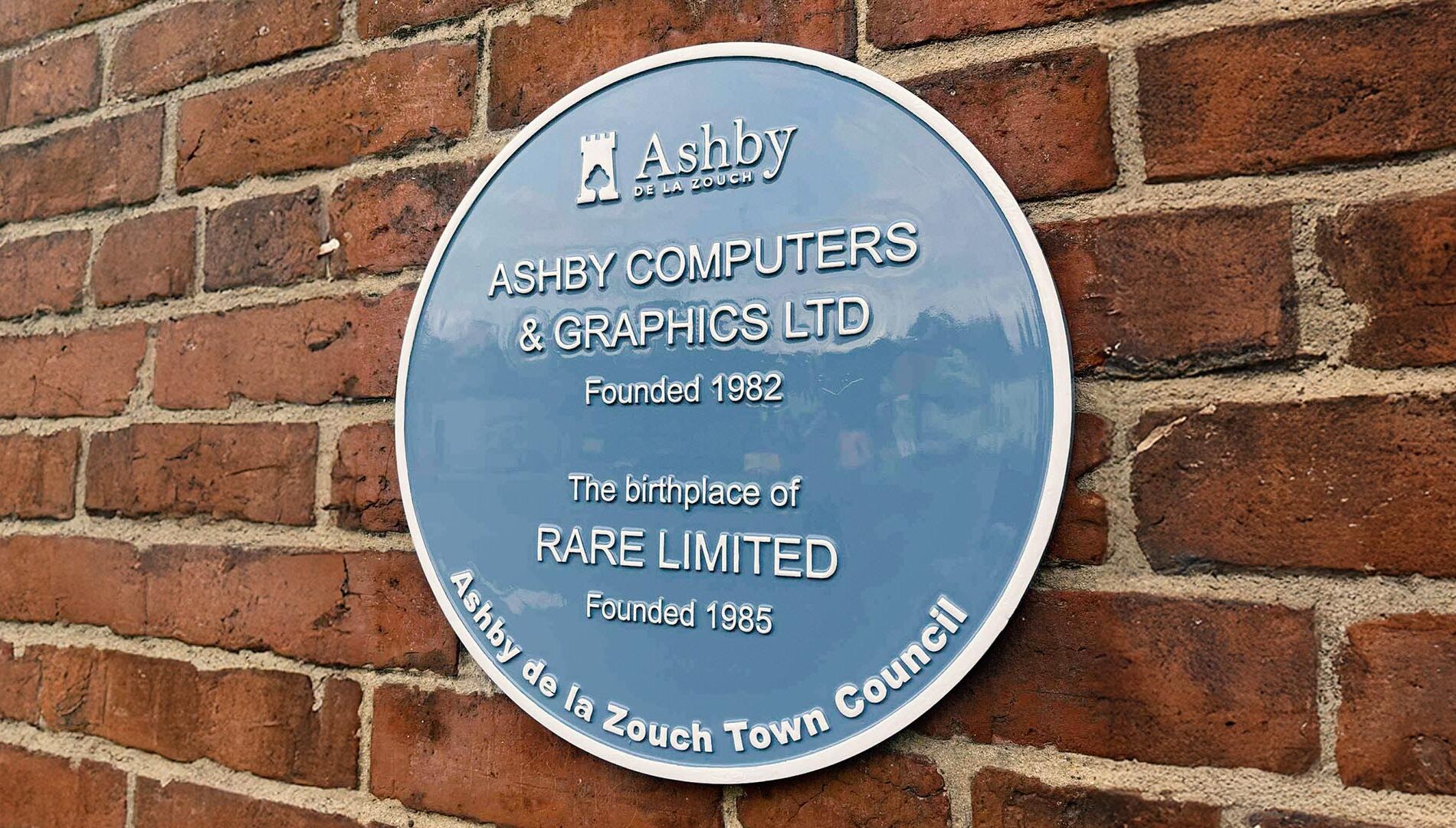When you launch Rematch for the first time, a little pop-up will warn you that the game is “best experienced with a controller.” After ignoring that to see how it felt with my beloved mouse and keyboard, I’m not sure I agree; while the mouse controls take some getting used to, they may be preferable depending on your comfort level with thumbstick aiming.
A controller gives you more freedom of movement and more intuitive passing
The reasons to use a gamepad for Rematch are the usual ones. With an analog stick, you can easily move around and aim passes in 360 degrees instead of combining mouse movements with WASD’s 8 possible directions, and the button setup is a little more intuitive.
For instance, on a gamepad you can use the buttons to tap, light tap, and push the ball in combination with the right bumper to do lob versions of those same moves. On a keyboard, all of those commands and their lobbed versions are different buttons by default, so it requires a bit more memorization unless you’re willing to tinker with the keybinds yourself.
Passing is also significantly easier if you’re using a thumbstick. When passing in Rematch, you hold down the appropriate button for your setup and have a split second to aim it. On a controller, you’re doing that with the left stick, the same input you move with, and on a keyboard, you’re dragging the mouse in the direction you want to pass while moving with WASD.
On a thumbstick, I feel like I know exactly where the ball is headed; it’s going the exact direction my character is, and any adjustments are easily made with the stick by flicking at the exact angle I want. Movement on the mouse is far twitchier, and there’s currently no option to choose a direction for your pass with WASD; even if you’re strafing left and right, the ball will always head the direction your camera is facing unless you adjust with the mouse.
…But precise shooting is far easier with a mouse
The reason to consider playing Rematch with a keyboard and mouse is down to the shooting.
You shoot by aiming a center-of-camera crosshair at your target and holding down either the right trigger or the left mouse button; as you approach the ball, you have a brief moment to shape your shot. Tricky shots that mislead enemy goalies are essential to scoring, and a mouse is simply far nimbler at swerving the camera to just the right spot.
You might find lining up a shot with the right stick easier if you’ve used a gamepad all your life, but I find it easier to use a mouse for the same reason I do in the vast majority of FPSes or for pitching in Super Mega Baseball. A stick is great for 3D movement, but shooting is just about clean and simple crosshair movement: that thing mouses are built to do.
There are a number of keybind presets that take advantage of extra mouse buttons, so don’t be afraid to bust out the old MMO mouse and fiddle around with the settings. I’ll be sticking with the default mouse and keyboard setup myself, but freeplay has been immensely helpful for tuning my preferred sensitivities and trying different binds.
If you haven’t hit the pitch yet, Rematch is available to buy on Steam.