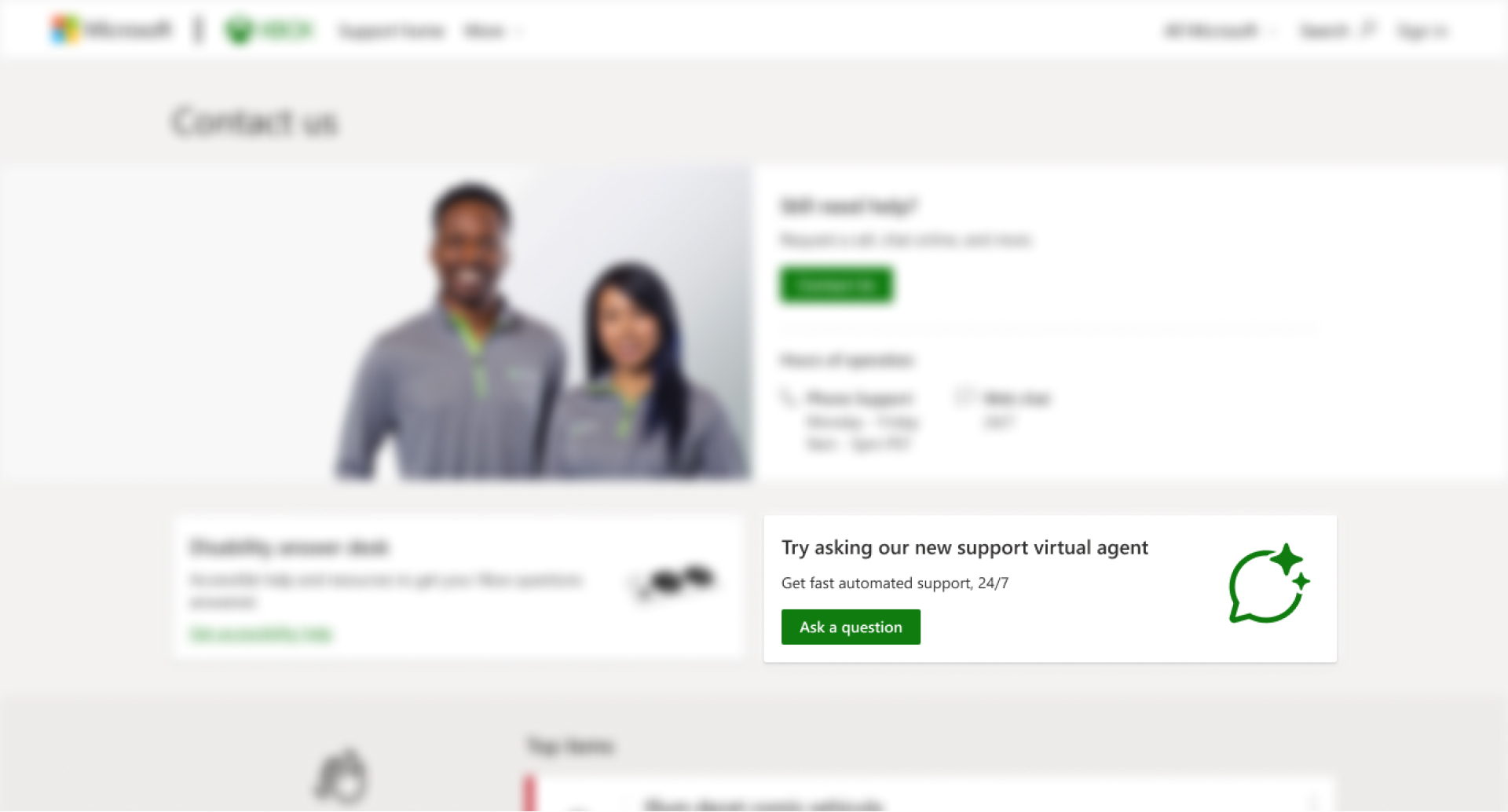Using the knife in Black Ops 6 is a little trickier than other Call of Duty titles. You’ll often see other players running around with their knives, baseball bats, or even power drills, but when you try to melee it only bashes other players with the butt of your gun. Better yet, the melee doesn’t eliminate other players in one hit.
Here’s how you can switch to your knife and change the key bind for your knife in Black Ops 6.
How to use the knife in Black Ops 6
On default, switching to your knife is set to hold melee, so you must hold down your melee button — “V” on PC or right analog stick on console.
You can change how you want choose to bring out your knife in the settings:
Hold Melee was the default setting, so you’ll need to hold down your melee button. Weapon Cycle will add the knife to your weapon rotation, so you can scroll through your weapons to reach the knife.
On PC, you can use Dedicated Keybind, which will allow you to access your knife through a keybind. However, you will need to set a key to switch to your melee weapon in your settings.
To set up a dedicated keybind, follow the steps in the section below.
How to set up a dedicated keybind for your melee weapon in Black Ops 6
To create a dedicated keybind for your melee weapon, follow these steps:
Looking to become the next knife-only COD player? Change your name to fit the bill!