
Best overall
1. Razer Blade 16 (2025)
The best gaming laptop
Now we’ve seen the new Blade 16 and Asus Zephyrus G16 laptops side-by-side we can categorically say that Razer has absolutely won this round; on all counts, the newly redesigned Blade 16 is the best gaming laptop you can buy today.

Best mid-range
2. MSI Vector 16 HX AI
The best mid-range gaming laptop
We weren’t huge fans of MSI’s last-gen gaming laptops, but the mid-range Vector manages to deliver both high frame rates, a decent price, and a setup that allows for a balanced mode with decent performance and acceptable fan noise.

Best 14-inch
3. Razer Blade 14 (2025)
The best 14-inch gaming laptop
If you want your gaming laptop to actually be a proper mobile gaming device, then the newly redesigned Razer Blade 14 is the best compact notebook you can buy. It may top out at an RTX 5070, but that fits perfectly its slimline beautiful chassis.
⬇️ Click to load more gaming laptops ⬇️

Best high-performance
4. Lenovo Legion Pro 7i Gen 10
The best high-performance gaming laptop
If you want the best gaming frame rates full stop, then Lenovo’s redesigned Legion Pro 7i is the gaming laptop you should covet. The new design looks great, and that thicker chassis allows for the absolute best gaming performance we’ve seen in a current-gen machine.

Best 18-inch
5. Alienware 18 Area-51
The best 18-inch gaming laptop
Alienware really is back with its latest range of Area-51 devices. The Area-51 desktop is seriously impressive, and this new 18-inch Area-51 gaming laptop is almost the best notebook Alienware has ever produced, thanks to its great cooling and high-end performance.
The best gaming laptop
Our favorite config:
We tested: AMD Ryzen AI 9 HX 370 | RTX 5090 | 32 GB | 2 TB SSD
The bottom line
💻 The 2025 edition of the Razer Blade 16 is easily the best gaming laptop I’ve ever tested. It’s a machine that’s perfectly sized and setup for PC gaming in modern times, but also one that delivers an unprecedented level of gaming prowess away from a power socket. It’s a do-anything notebook that can be your one PC to rule them all.
Read our full Razer Blade 16 (2025) review.
I’ll say it again, the new Razer Blade 16 is the best gaming laptop I’ve ever used, and I’ve been messing around with them professionally for the best part of 20 years now. But it’s not about the fact I’ve been using an RTX 5090-powered version, with some pleasing gaming grunt behind it. Because it’s not. The real kicker, the real reason why this is the best gaming laptop is because the experience of actually using the device itself is a genuine pleasure—whether that’s gaming, productivity, or just general laptopery.
The Blade 16 is the antithesis to practically all the failings of modern gaming laptops; historically chonky machines, with atrocious battery life, and horribly loud fans. It has a chassis with a 30% reduction in overall volume and uses a smart “thermal hood” which sits over the fans and heatsink, giving some extra space to shift air around without making the overall feel of the machine anywhere near as thick as the Blade 16 has been. We’re getting back to the slimline feel of the original Blade 15 and that is a welcome return to form.
That cooling hood, and improved overall thermal design, means the Blade 16, even at full volume, doesn’t get its fan noise up to the same level as something like the new Asus Zephyrus G16 or the Gigabyte Aorus Master 16 I’ve also checked out. It is still noticeable, and you’re not going to want to sit in a library with the fans on full, but it has none of the turbine whoosh of the Gigabyte or the whine of the Asus.
And even when you rein the fans in, knocking the cooling performance down a notch or two, the thing will still deliver great frame rates. Partly that’s where Nvidia’s new Multi Frame Generation party trick comes into its own on mobile, allowing you to dial the hardware down while still enjoying high frame rates at the same time.


That also helps on battery when you’re gaming, as does the GPU architecture’s ability to quickly shift gears in terms of the frequency and power draw, within the timing of a single frame, even. That efficiency delivers a huge difference in gaming away from the plug, and Nvidia’s new BatteryBoost tech helps, too. Now, it will crush the in-game settings if you allow it to optimise them on its own, but it also comes with a context-aware algorithm that will drop the frame rate to 30 fps when it sees there’s limited action on screen. Think something like an inventory or dialogue screen.
I’ve already noted how much slimmer the chassis design is, but it’s still feels beautifully rigid—even if it is still a total fingerprint magnet—but the keyboard is soooo much better now, too. The extra travel really makes it a pleasure to type on, in a way not a lot of chiclet keyboards are.
And that screen. We’ve had other 1600p OLED panels side-by-side with it and the Blade’s is absolutely best—and there aren’t a ton of actual OLED panel manufacturers so there must be something to Razer’s tuning and electronics going on here.
All told, the Blade 16 is the do-anything gaming laptop I’ve always wanted. It can game like a champ on the latest games at high resolution and frame rates, it can even do it on battery, and will do it quietly, too.
⬇️ Click to load benchmark data ⬇️
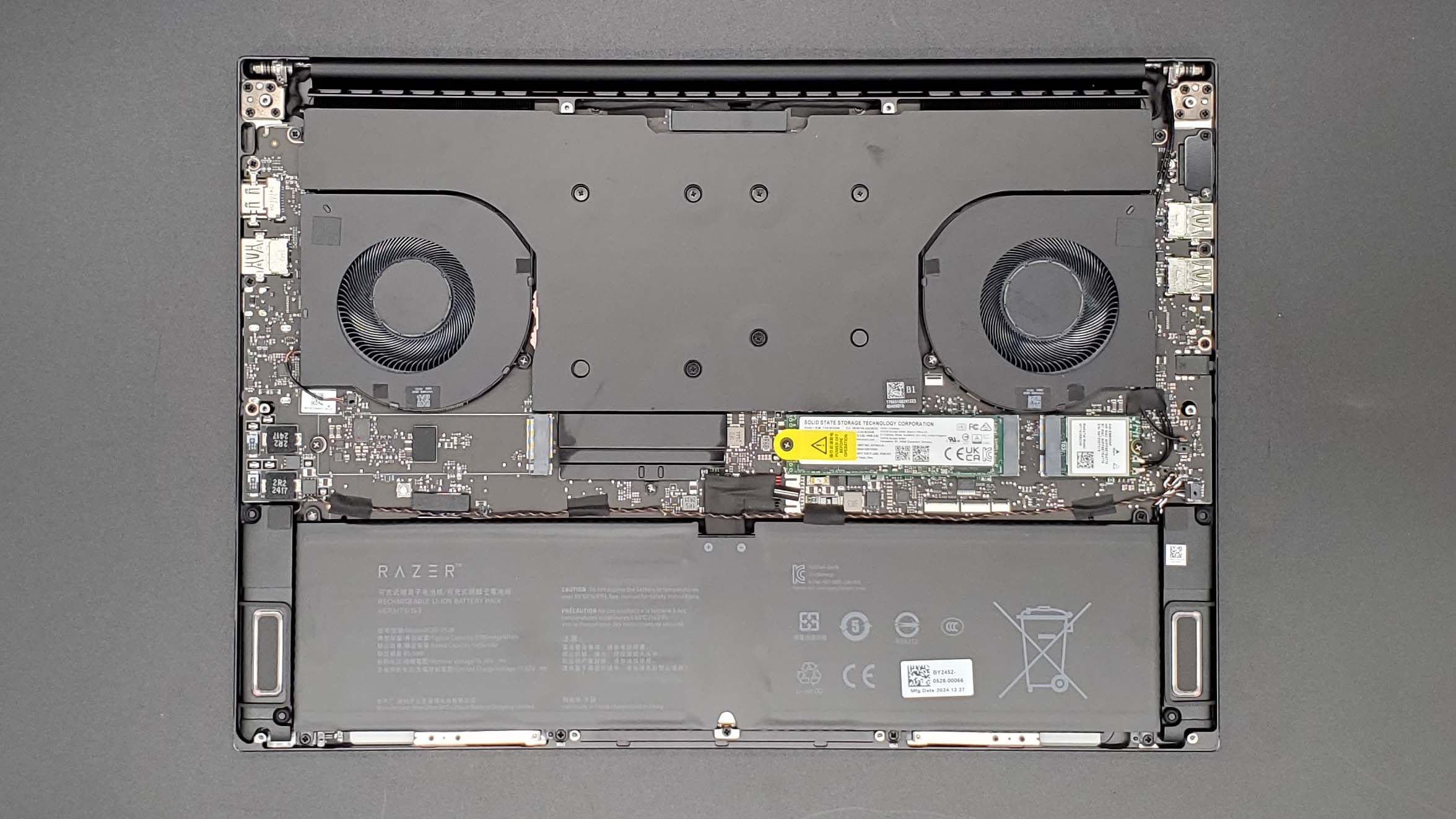
The best mid-range gaming laptop
Our favorite config:
We tested: Intel Core Ultra 9 275X | RTX 5080 | 32 GB DDR5-5600 | 1 TB
The bottom line
💻 The MSI Vector 16 HX AI will deliver impressive frame rates that you may not have expected from its relatively affordable position. It’s not a budget laptop by any means, but considering the cost of competing RTX 5080 notebooks it’s a very compelling gaming package.
Read our full MSI Vector 16 HX AI review.
When I first pulled the Vector 16 HX AI out of its packaging and started benchmarking it, I certainly did not expect it to be finding a spot in our best gaming laptop list. It’s a chonky notebook and when you put it into top performance mode the thing sounds like a chinook trying to take off inside an echo chamber, but it’s found a way into my heart and is my pick as the best mid-range gaming laptop you can buy today.
My testing shows it delivers some of the highest gaming frame rates of any RTX 5080-powered gaming laptop we’ve tested in this generation. Because of those high frame rates, and the way MSI has managed its different performance modes, you’re still getting gaming speeds in the balanced preset that matches many other systems’ full speed modes.
And that calms down the fan noise to a level that is completely acceptable. Suddenly you have a gaming laptop which, while not a particularly svelte machine, is still able to deliver a thoroughly pleasing gaming experience.
Then there’s the price. Even at its standard $2,500 price point that puts it below pretty much every other gaming laptop I’ve seen sporting the same Nvidia RTX 5080 mobile graphics chip. Cheaper and faster is a combo that I am always happy to get behind, and I will take a compromise if it comes in the shape of a bit of a thick machine.


Though I will say that chassis does have some design quirks which I’m not so happy with. Mostly that’s down to the severe, almost serrated edge that seems to have been explicitly designed to cut into your wrists as you type. The keyboard response also isn’t that pleasing, with a slightly squishy feel to the travel of the keys themselves, and—on a completely aesthetic note—I really don’t like the font, either.
As a whole package, the Vector 16 HX AI is still a quality machine. The 1600p IPS screen may not have the impact of an OLED display, but it’s still bright enough and fast enough at 240 Hz, to not have me minding overmuch. I’m also into this machine when the back panel has been removed; just look at those heatpipes! Oh, and when the back’s off you can also directly and easily access a spare M.2 slot to expand your storage—considering the RTX 5070 Ti version comes with a frankly miserly 512 GB SSD, the ease of expanding that is certainly welcome, and arguably necessary.
So, if you’re after top gaming performance without paying top dollar, the MSI Vector 16 HX AI will absolutely deliver, just don’t expect to be gaming on the go with this hefty chassis and limited gaming battery life.
⬇️ Click to load benchmark data ⬇️
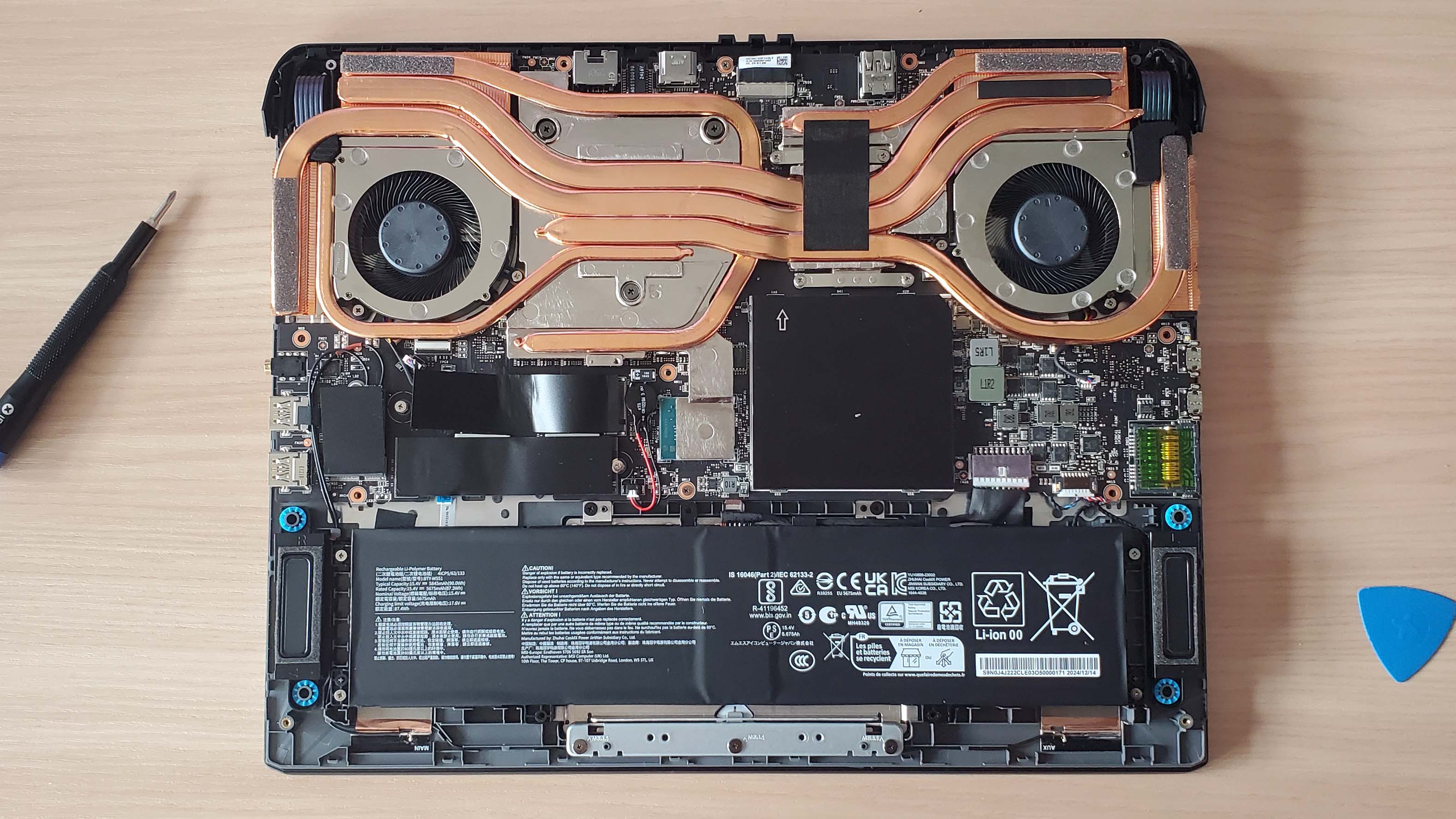
The best 14-inch gaming laptop
Our favorite config:
We tested: Ryzen 9 AI 365 | RTX 5070 115 W | 32 GB RAM | 1 TB SSD
The bottom line
💻 The Razer Blade 14 has staged an impressive comeback, with a price cut compared with the previous generation, a better OLED screen, and a slimline chassis that makes it the perfect compact gaming laptop.
Read our full Razer Blade 14 review.
For my money, the new Blade 14 is absolutely the best 14-inch gaming laptop you can buy today. Though that was certainly not the case in the previous generation, where Asus went straight for Razer’s jugular, redesigning its Zephyrus G14 to create a beautiful little AMD-powered laptop that had our hearts aflutter.
The slimmer chassis of the new Blade 14 makes it look far more modern than last year’s chonkier design. That was something which really put me off all the Blade laptops of the previous generation. But now we’re back with the MacBook-ish aesthetic that means the new machine fits as well in a boardroom meeting as in your gaming den. Well, so long as you disable the green glow of that Razer logo on the lid anyways.
It’s a little heavier than the G14 still, despite being essentially the same size, but it’s still easily picked up in one hand and will comfortably slip into your day bag for your trip to the office or school and won’t weigh you down. It feels reassuringly solid, with Razer’s classic unibody chassis giving it a rigidity that speaks of a robust laptop you really can take everywhere with you. And it will also happily survive away from a plug socket on your travels, too, as we’ve tracked gaming performance that measures well over two hours, so standard desktop battery life is well above that.
That slimmer chassis does mean Razer has had to do away with configurable memory, which means soldered memory and no option to upgrade down the line, at least not for the folk without solder for blood. That’s mostly a non-issue for me, with the RTX 5070 version coming with 32 GB or 64 GB options at point of sale, but does give me pause for the RTX 5060 Blade 14. It’s still more than $2,000 and comes with just 16 GB LPDDR5X and nowhere to go after that.
The limited spec options are a bit of an issue on the surface for the Blade 14, especially with the inevitable comparison to the new Zephyrus G14. The Asus laptop can be configured with RTX 5070, RTX 5070 Ti, or RTX 5080 GPUs, making more powerful options on offer for those who want the raw performance, while the Blade 14 is restricted to the 8 GB RTX 5070 as the top GPU offering.


For some, with a bee in their bonnet about 8 GB GPUs, that will be a deal-breaker. But having personally tested the RTX 5070 Blade 14 against the RTX 5070 Ti G14 there really isn’t a lot between them even at the native 1880 x 1800 resolution of their identical (and identically gorgeous) 120 Hz OLED displays. And when you have the twin boons of DLSS 4 and Multi Frame Generation the Blade 14 remains a solid gaming device.
More concerning for the RTX 5070 Ti-toting Zephyrus G14, however, is its new cooling design. There is an unpleasant dual-tone fan noise which becomes truly distracting when pushing the Asus laptop at all in-game. The only solution I found to deliver a decent aural experience was to use the manual configuration options to restrict power, which ended up restricting the gaming performance to that of the lower spec Blade 14 anyway. With both machines running at a similar level of fan noise they essentially run at the same speed.
The Razer Blade 14 is the gaming laptop that I would actually want to be spending my own money on. I’ve spent a long while testing both this and the G14 together, and while the Asus is still a quality machine, there’s only one I’d be looking to buy myself, and that’s the Razer. It delivers a better experience, is a better looking system, and though it is pricey (while still being cheaper than the previous generation) it’s still the best 14-inch gaming laptop you can buy.
⬇️ Click to load benchmark data ⬇️
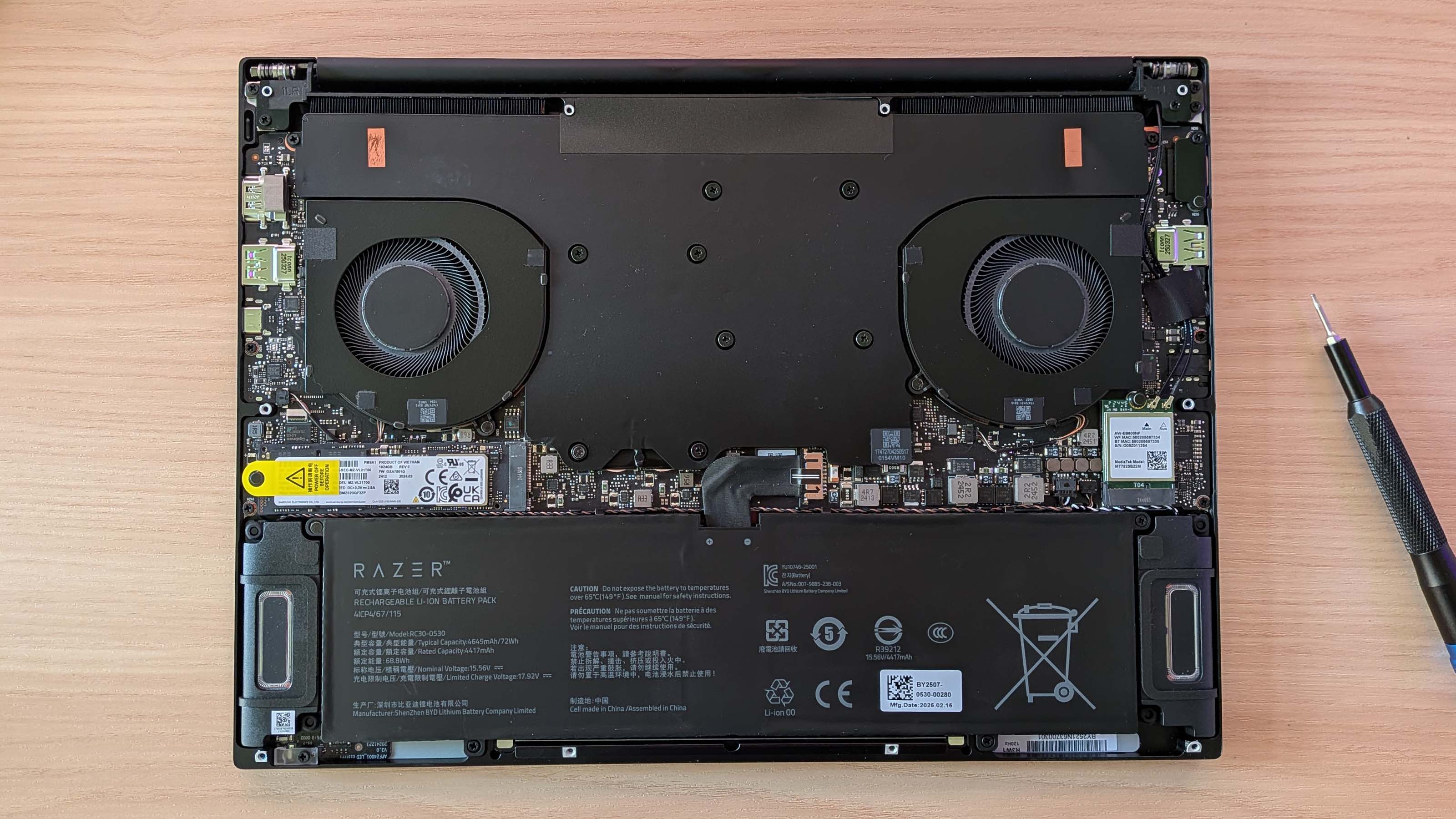
The best high-performance gaming laptop
Our favorite config:
We tested: Core Ultra 9 275HX | RTX 5080 | 32 GB DDR5-6400 | 2x 1 TB SSDs
The bottom line
💻 The Lenovo Legion Pro 7i is simply the most powerful gaming laptop I’ve tested from this generation, beating even the gaming performance of the vastly more expensive RTX 5090 Blade 16. It doesn’t have the portability or battery life, but if you’re specifically after a gaming machine first and foremost, Lenovo has made a laptop just for you.
Read our full Lenovo Legion Pro 7i Gen 10 review.
It may be a real chonker of a gaming laptop, but there is a real style to Lenovo’s new Legion Pro 7i design, and more than a little Alienware-esque flair, too. The geometric RGB rings around the rear exhaust ports on the machine, and the front light bar give it that effect, and a real eye-catching style. But it’s the gaming frame rates which have made this Legion Pro 7i the best high-performance gaming laptop on our list.
Lenovo has also ditched the side vents in this generation, leading to a far slicker look to the Gen 10 chassis. And, while it is a thick laptop, it doesn’t feel like some sort of notebook throwback to the naughties, and that extra girth has allowed it to create the conditions to deliver, on the whole, the best gaming performance I’ve seen in any of the laptops I’ve tested from this latest generation of machines.
And I’ve tested a bunch of them now. For me, if it’s a question of a top two, then it’s between the Blade 16 and this new Legion Pro 7i. In terms of pure performance alone you couldn’t look beyond the Lenovo—it tops the Razer machine’s RTX 5090 with a lower sticker price and theoretically weaker GPU—but if you want a do-everything notebook with genuine battery gaming chops, the Blade is 100% where it’s at.
That Legion gaming performance comes at a cost, however, with either loud fans at the top performance preset, or weak gaming performance otherwise. Thankfully, the LegionSpace app comes to the rescue, offering a custom mode with a granular level of tweakery to please any PC nerd; to a level which is rather unprecedented and the sort of thing gaming laptops have been crying out for.


With it, I can restrain the excesses of the Intel CPU while letting the Nvidia GPU run free, keeping fan noise in check while I do so. This means there’s little compromise to gaming performance, fan noise stays relatively low, and I can flip on the DLSS 4 extras, such as Multi Frame Gen and see frankly ludicrous gaming performance from this machine.
Obviously the gaming performance is why the Legion Pro 7i has a place in our best gaming laptop list, but it’s absolutely worth mentioning the stellar OLED screen—it’s bright and crisp, and comes with a glossy coating to accentuate its contrast levels—and the always excellent Lenovo keyboard.
I’m not such a fan of the small, yet responsive, trackpad, but honestly I’m going to have a gaming mouse plugged into this thing for the most part.
If all I wanted was the most performant gaming laptop around, then I would be absolutely hell bent on trying to find the cash to bag myself a Legion Pro 7i. The package as a whole is excellent, with just a note of concern over the launch price of the RTX 5080 system. Fingers crossed it follows past Lenovo history and we see this machine drop in price—that could make it one of the best value gaming laptops, too.
⬇️ Click to load benchmark data ⬇️
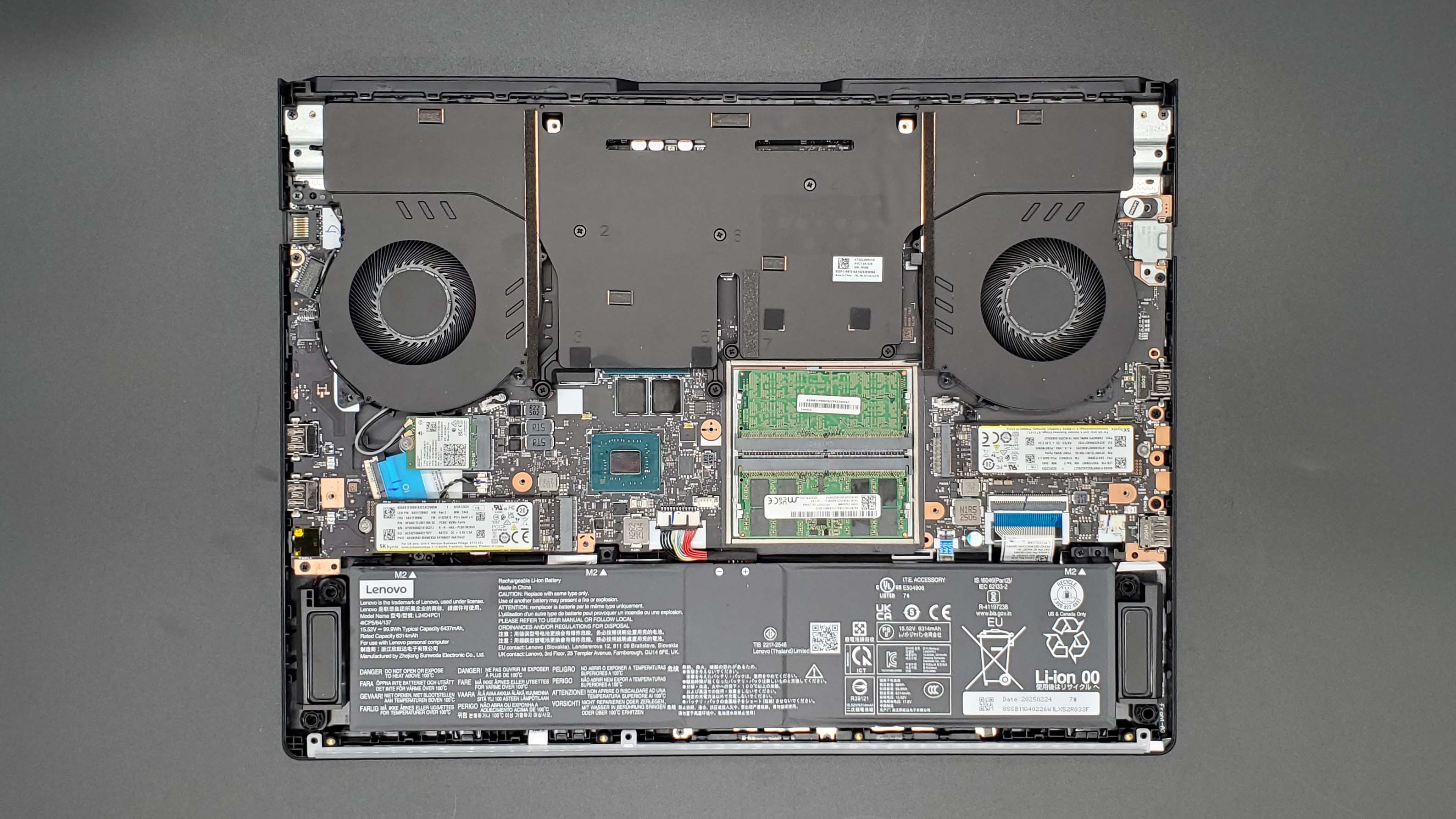
The best 18-inch gaming laptop
Our favorite config:
We tested: Intel Core Ultra 9 275HX | Nvidia RTX 5090 | 64 GB DDR5-6400 | 2 TB SSD
The bottom line
💻 The Alienware 18 Area-51 is almost the best gaming laptop the company has ever produced, only being held back by a slightly disappointing screen and the weak performance away from a power source. It is definitely the best 18-inch gaming laptop, however. You’re getting top-tier frame rates and productivity grunt and a really classy looking chassis, to boot.
Read our full Alienware 18 Area-51 review.
There’s something delightfully old-school about the new Alienware 18 Area-51. Its anodised aluminum chassis is anachronistic in all the right ways, while still feeling modern. I’m into it, is what I’m saying, especially in this large, desktop replacement form. In fact, right now, the Alienware 18 Area-51 is the best 18-inch gaming laptop you can buy. And we’ve tested a good few of this generation.
The Alienware’s 2560 x 1600 screen maybe doesn’t necessarily lend itself perfectly to that notion, maybe not for the budding video producer managing 4K video day-in, day-out. But what it does mean is that you can get great gaming performance out of both the mobile GPU at the machine’s heart and the panel it’s pumping pixels onto.
This is what the Alienware 18 Area-51 is actually best at, because when paired with the RTX 5090 mobile graphics chip you are able to get the most out of that powerful slice of GPU silicon. I have tested an RTX 5090 version of the HP Omen Max 16, and that does deliver marginally higher frame rates, but it’s clear the serious cooling on offer with the Alienware machine is letting the Nvidia chip do its thing more than capably.
And certainly more so than the Razer Blade 16. Though, in its defence, that was a necessary concession from Razer to make a deliciously slim chassis.
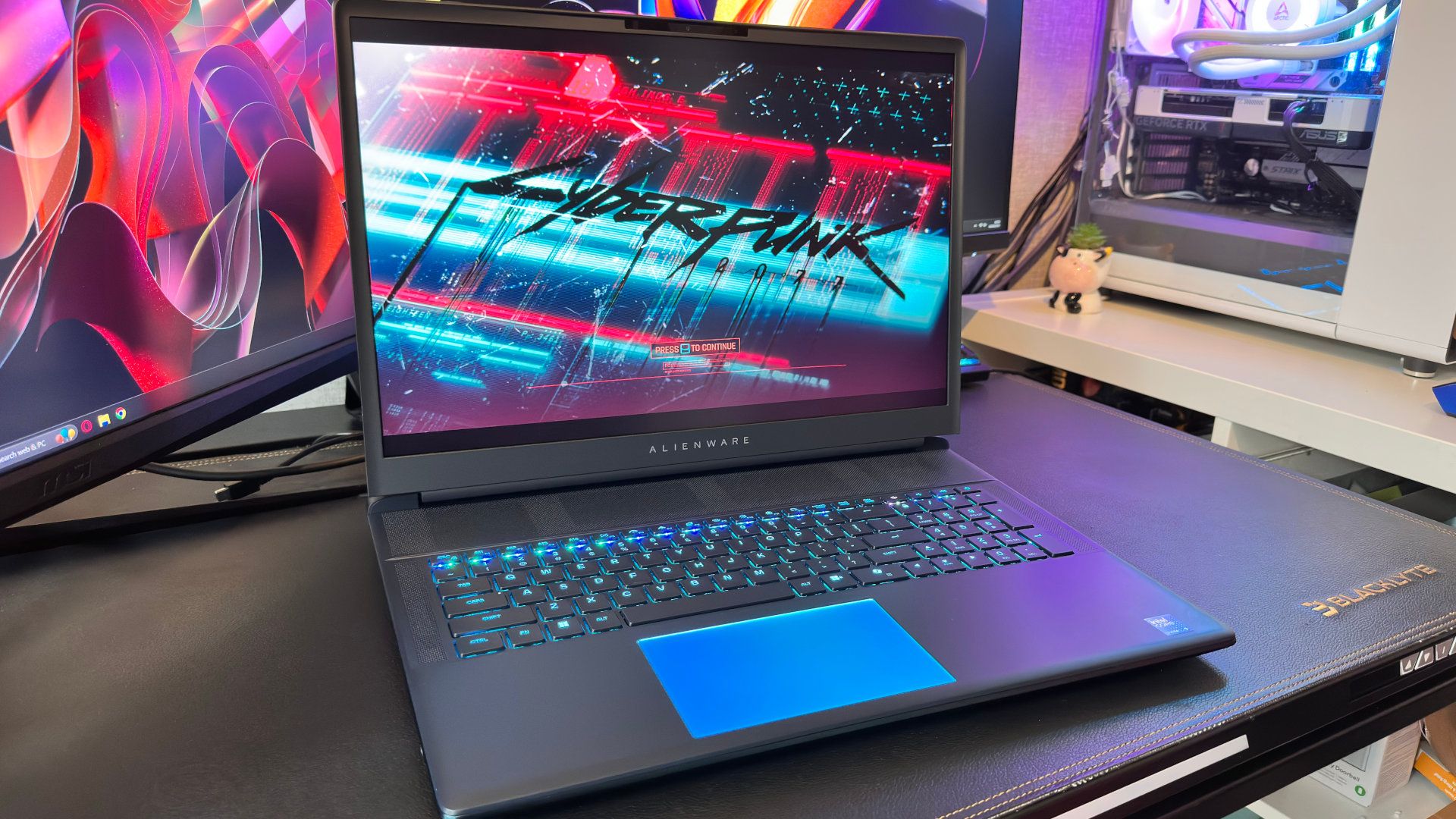

The gaming performance is excellent with the RTX 5090 version we reviewed, and so is the content creation and productivity chops of this machine. The Intel processor at its heart may not be as efficient, or have as good an integrated GPU inside it, but it’s still an outstanding computational architecture.
Even the nominally faster Core Ultra 9 285HX inside the MSI Raider 18 HX AI can’t keep up with the Alienware, as its cooling allows the Core Ultra 9 275HX chip to deliver more in terms of raw compute power.
It’s not a perfect desktop replacement, however. Honestly, in a high-priced 18-inch laptop I want a great screen, and this one just isn’t. It’s fine, but an OLED at least would be more than welcome, as would even a higher resolution panel. Sure, you do get 300 Hz refresh when powered directly from the discrete GPU itself, but it’s still not a winner.
Still, this is an excellent big-screen gaming laptop that beats out the rest of the 18-inch competition because of its quality cooling, funky chassis, and excellent overall gaming and computational performance.
⬇️ Click to load benchmark data ⬇️

Recent updates
September 23, 2025: I’ve changed the formatting to present our favourite gaming laptops right at the top of this guide, while still delivering all the data we have collected on the best gaming laptops this year. Unfortunately I have removed our existing pick for best budget laptop as it is no longer available, but we have five different RTX 5060 and RTX 5050 gaming laptops being rigorously tested right now, so there will be a new budget pick soon…
August 29, 2025: I’ve dropped in the new Alienware 18 Area-51 as the best 18-inch gaming laptop, entirely replacing the best 17-inch category. It’s able to deliver outstanding performance from both its RTX 5090 GPU and Core Ultra 9 CPU, even if it suffers away from a plug socket. I’ve also added in all the gaming laptop reviews we’ve published in the past few months, and there have been a few. I’ve also made the page a bit prettier, I hope you like it.
July 5, 2025: I’ve added in every scrap of benchmarking data that we have collected on each of the gaming laptops that we recommend. We run a ton of tests on each and every machine we test, even the ones that don’t end up making the cut, so that we can give a fully definitive take on what the absolute best gaming laptops are.
Also tested
The above gaming laptops are the ones we recommend you spend your hard-earned cash on if you’re looking for a new machine, but they aren’t the only ones we’ve reviewed. We regularly test different gaming laptops to make sure we’re recommending only the absolute best.
These are the machines we’ve looked at recently that didn’t make the cut…
Our panel of experts

Dave James
Dave James has been working in the industry as a technology journalist, testing the latest and greatest (and sometimes the worst) PC gaming hardware for 20 years. And in that time he has tested probably in the region of 50 to 100 gaming laptops. He has written for a host of different PC technology titles since switching discipline from games journalism to technology, including PC Format, What Laptop, Techradar, PC Answers, PC Plus, and PCGamesN. He also formulated the current gaming laptop testing methodology used on PC Gamer.
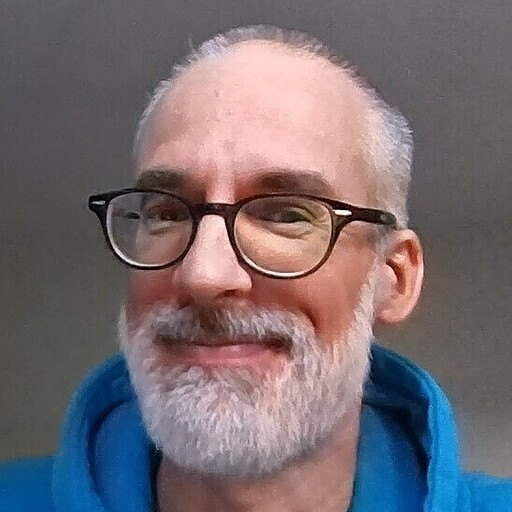
Nick Evanson
Nick Evanson’s encyclopaedic knowledge of computing and computing hardware has made him a mainstay of PC Gamer’s hardware testing since he joined the company two years ago. He has tested a host of modern RTX 40- and 50-series gaming laptops, from budget machines to beefy 18-inch Alienware machines. He has lectured and taught computer science and engineering and has been writing about hardware for 30+ years, and also ran the gaming outlet of Futuremark, the makers of industry standard benchmarking software, 3DMark and PCMark.
How we test gaming laptops
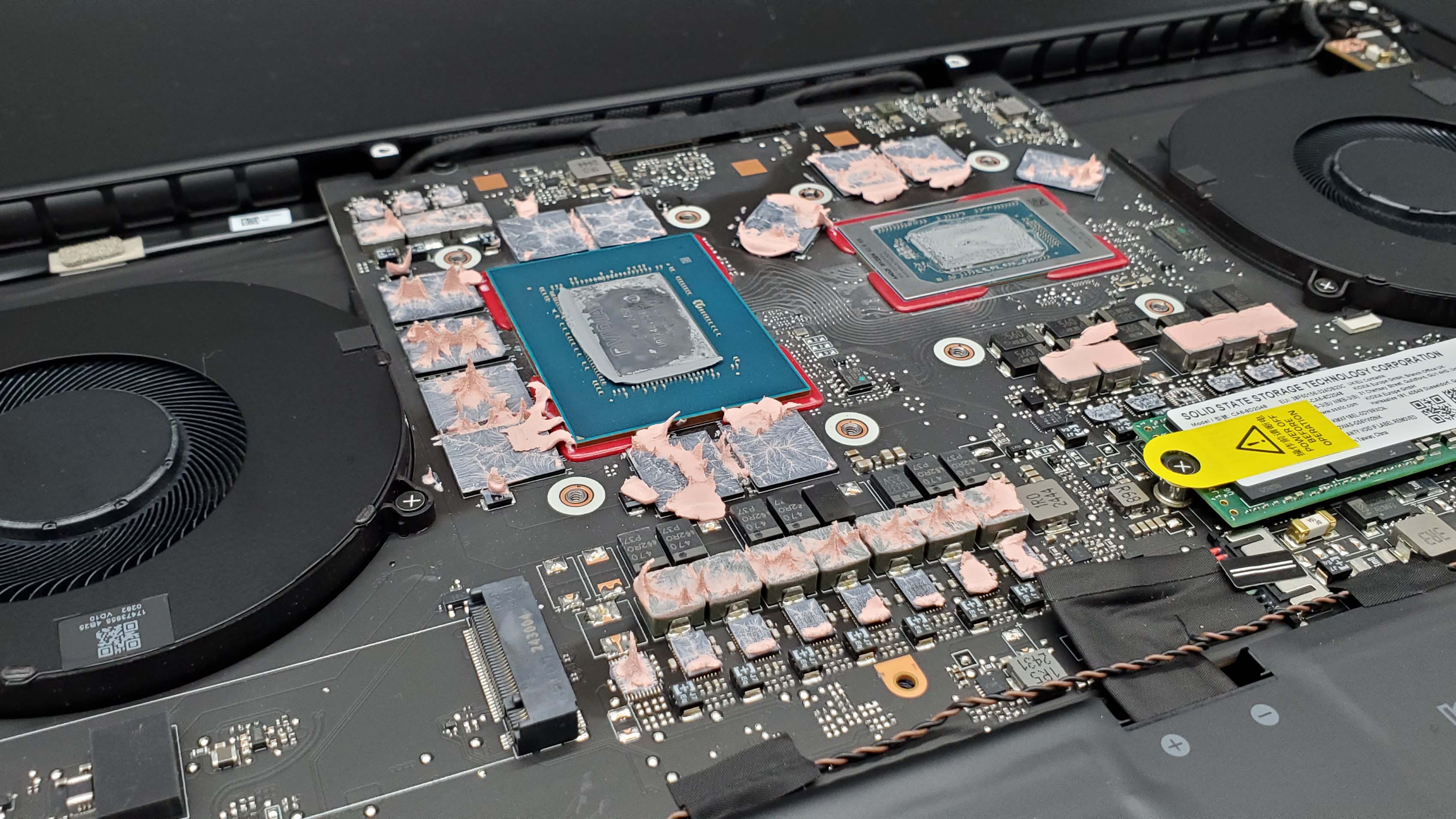
For the new generation of gaming laptops we have changed our testing suite for the new machines coming through in 2025. Part of that is bringing in more up to date games, but also ensuring that we’re capturing both gaming at a consistent, comparative 1080p resolution as well as at each machine’s native resolution.
We are currently using Cyberpunk 2077, Baldur’s Gate 3, Black Myth Wukong, F1 24, and Metro Exodus Enhanced Ed. as our GPU testing suite. This gives us a spread of third-person, first-person, driving, and RPG/strategy games to really push the machines being tested, and also allows us to feature the latest in GPU features, such as upscaling and frame generation.
As such, we have also included a ‘real-world’ benchmark for games where that makes sense in our reviews, where we utilise both Quality upscaling as well as frame generation where available. We also test without so that we can get a bead on how the hardware performs, but this metric allows you to see what sort of frame rates you can get in standard gaming.
As well as games, we use the industry standard 3DMark benchmarks of Time Spy Extreme, Port Royal—for ray tracing performance—and the storage benchmark to see how the system will work in terms of slick game loading.
We track both gaming temperatures, using Nvidia’s Frameview application while capturing both average and 1% Low frame rates, and we also capture thermals of both CPU and GPU while engaging in more productivity lead testing.
On that count we run Cinebench 2024 for CPU-based rendering, 7zip 24.07 for general CPU performance, Blender 4.2.0 to test both CPU and GPU rendering performance, and Procyon to test a machine’s AI image generation capabilities.
Finally, we use the PCMark 10 Gaming battery life benchmark to allow us to get a standard number for how long a machine will stand up to the rigours of modern gaming.
But we also run some experiential tests on a given system, which will involve using it as a day-to-day PC for work and play, ensuring we get a read on how well a machine performs across different use cases. We also check out a system’s panel—we use Lagom’s LCD test images to help discern things like black levels and white saturation as well as general desktop and gaming testing to see how it feels to use a laptop’s screen.
It’s also important to check the actual gaming frequency of both a laptop’s GPU and CPU, to see how a given slice of silicon performs given the thermal constraints of different notebook chassis.
We will also open up every laptop, not only to see how easy it is to get the back off the different machines, but also to see whether it’s possible to upgrade or repair anything inside them. It’s important to see whether there might be a second M.2 SSD slot hiding away in there, or whether there is upgradeable memory, or whether some unscrupulous manufacturer has decided to just go with single channel memory or some such poor play.
Personally I also like to always write a review of a given laptop on the machine itself. That gives you a good feel about both the trackpad and keyboard, as well as the ergonomics of the chassis design, too.
We then bring all of that subjective and objective data together alongside the price to decide how well each machine we test stands up against all the other gaming laptops we’ve looked at in our combined decades of PC hardware testing.
How to spot the best deal

Five things I want you to think about before you buy your first gaming laptop
PC Gamer’s got your back
Our experienced team dedicates many hours to every review, to really get to the heart of what matters most to you. Find out more about how we evaluate games and hardware.
Where are the best gaming laptop deals?
In the US:
Amazon – RTX 3050 laptops from Acer and Dell starting at $650
Walmart – cheap Gateway laptops. Remember them?!
B&H Photo – up to $500 off Lenovo, Asus, & MSI gaming laptops
Target – sub-$1,000 gaming laptops
Staples – up to $300 off MSI gaming notebooks
Lenovo – $1,000+ discounts on Legion laptops
Newegg – $500+ off RTX 30 series gaming laptops
Best Buy – save up to $500 on gaming laptops
Microsoft – up to half price on last-gen laptops
Dell – save over $300 on Dell and Alienware gaming laptops
In the UK:
Amazon – save on Asus, Razer, and Acer gaming laptops
Dell – Alienware and Dell Gaming laptops with up to £500 off
HP – Save £450 on HP Omen laptop powered by an RTX 3070 Ti
Overclockers – gaming laptop deals and components
Ebuyer – RTX 3060-powered gaming laptop for just £799.98
Very – save up to £450 on RTX 3070 MSI gaming laptops
Box – Just £1,916.99 for a Razer Blade 15 Base gaming laptop
Scan – up to £400 off gaming laptops from different manufactures
FAQ
What’s the most important gaming laptop component?
When it comes to gaming, the obvious answer is the graphics card, but that’s where things have gotten a little more complicated recently. With GPU performance now so dependent on cooling, you have to pay attention to what wattage a graphics card is limited to and what chassis it’s squeezed into.
Laptop GPUs can come in a variety of different wattages, where something like an 45 W RTX 5060 will perform markedly worse than one rated to 100 W in a particular chassis. But both of those laptops might just be marketed as having RTX 5060 graphics.
The most important thing you can do when looking for a new gaming laptop is check what level of power the graphics silicon is running at. That might take some digging, but will be the difference between getting hobbled with a weakling of a machine and a frame rate chewing monster.
Which GPU is best for a laptop?
We’ve done a host of testing and you can check out our Best graphics card for laptops guide for all the details, but we think the overall best GPU for gaming laptops is the Nvidia RTX 5080 mobile. It can sometimes outperform RTX 5090 GPUs that have been jammed in the wrong kind of laptop chassis, and is starting to become more and more affordable.
If you’re on a more limited budget, our pick as the best budget GPU for gaming laptops is the Nvidia RTX 5060 mobile. It has more of the graphics silicon to deal with the ray tracing good stuff, even if the RTX 5050 can often post similar rasterised gaming figures.
Should I worry about what the CPU in a gaming laptop is?
That really depends on what you want to do with your laptop. An 8-core, 16-thread AMD Ryzen chip will allow you to do a whole load of productivity on the road, but honestly, it will have little benefit in gaming. As long as the CPU has at least six cores and 12 threads, and they’re clocked high enough, it will be more than enough to deliver high-end gaming performance when paired with something like the RTX 5070.
What screen size is best for a gaming laptop?
This will arguably have the most immediate impact on your choice of the build. Picking the size of your screen basically dictates the size of your laptop. A 13-inch machine will be a thin-and-light ultrabook, a 14-incher will be a slimline gaming machine, while an 18-inch panel almost guarantees workstation stuff. At 16 inches, however, you’re looking at the most common size of the gaming laptop screen and with that generally the best mix of size and gaming performance from the machine itself.
Are high refresh rate panels worth it for laptops?
We love high refresh rate screens here, and while you cannot guarantee your RTX 5070 will deliver 300 fps in the latest games, you’ll still see a benefit in general look and feel running a 300 Hz display.
Should I get a 4K screen in my laptop?
Nah. 4K gaming laptops are overkill; they’re fine for video editing if you’re dealing with 4K content, but it’s not the optimal choice for games. The standard 1080p resolution means that the generally slower mobile GPUs are all but guaranteed high frame rates, while companies are slowly drip-feeding 1600p panels into their laptop ranges.
A 1600p screen offers the perfect compromise between high resolution and decent gaming performance. At the same time, a 4K notebook will overstress your GPU and tax your eyeballs as you squint at your 16-inch display.







